클러스터 내에 ArgoCD를 helm를 통해 배포 하는 방법을 알려드리도록 하겠습니다.
cluster내에 argocd 네임스페이스 만들어줍니다.
kubectl create namespace argocd
argocd manifest를 다운로드 및 설치를 해줍니다.
kubectl apply -n argocd -f https://raw.githubusercontent.com/argoproj/argo-cd/stable/manifests/install.yaml
kubens 명령어를 통해 argocd 네임스페이스로 들어갑니다.
kubens argocd
kubectl get pods를 통해 argocd-repo-server라는 파드를 있는지 확인합니다.
kubectl get pods
kubectl get service를 통해 argocd-repo-server type 변경이 안되어 있다면 clusterIP로 되어 있을텐데 외부 NordPort or LoadBalancer로 변경하여 로컬호스트에서 접속할 수 있게 변경합니다.
kubectl patch svc argocd-server -n argocd -p '{"spec": {"type": "NodePort"}}'
클러스터 내에 제대로 argoCD가 설치되었다면 해당 localhost:30021로 접속하면 해당 이미지를 확인할 수 있습니다.
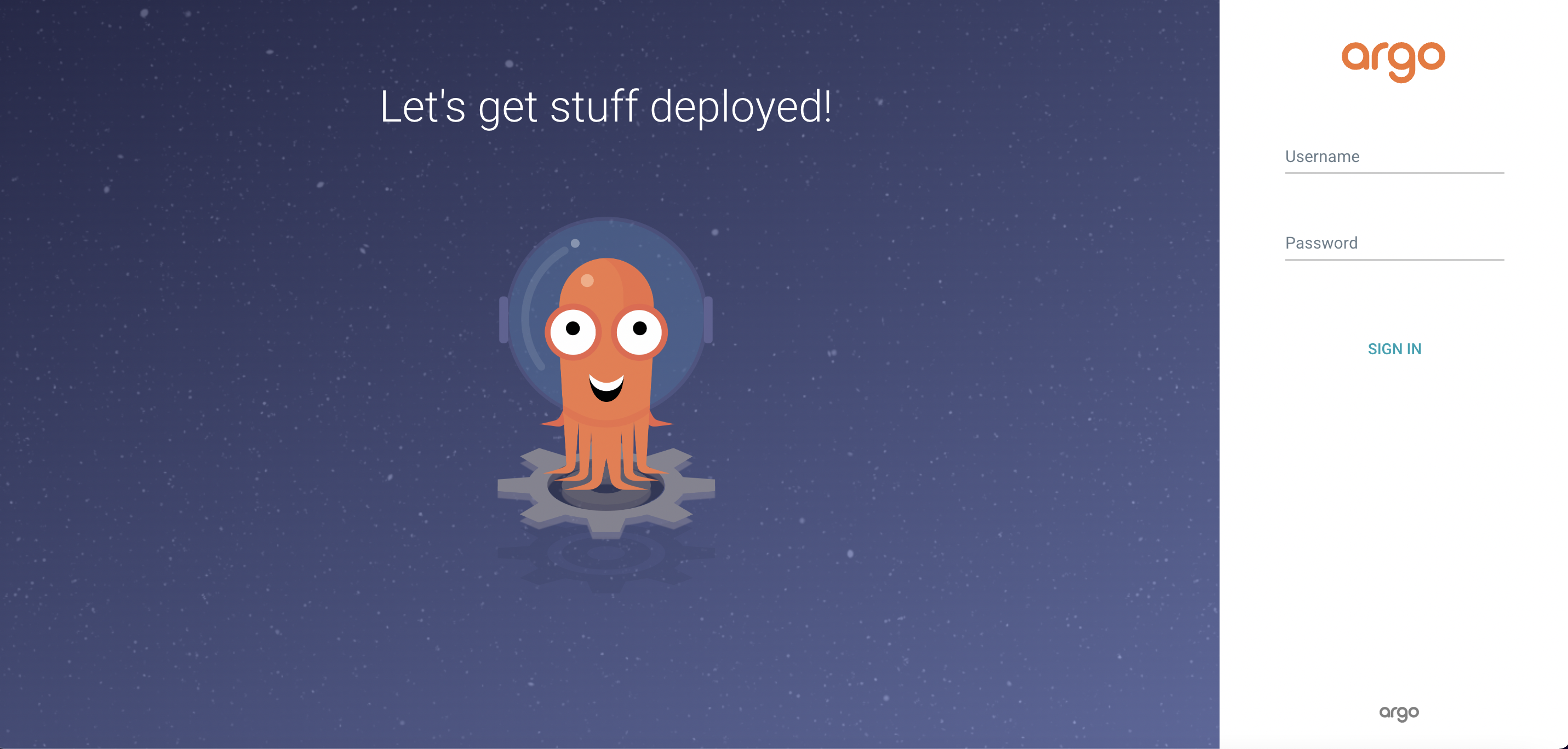
'Kubernaetes' 카테고리의 다른 글
| vcluster(virtualCluster) 사용해보기 (2) | 2023.10.03 |
|---|---|
| k8s - master node 재시작 하기 (0) | 2022.12.26 |
| k8s- Control Plane(컨트롤 플레인) (0) | 2022.12.15 |
| KubeCon Kyverno 세션 적용해보기 (0) | 2022.12.09 |
| K8s deployment 이해하기 및 yaml 작성하기 (1) | 2022.12.04 |



댓글